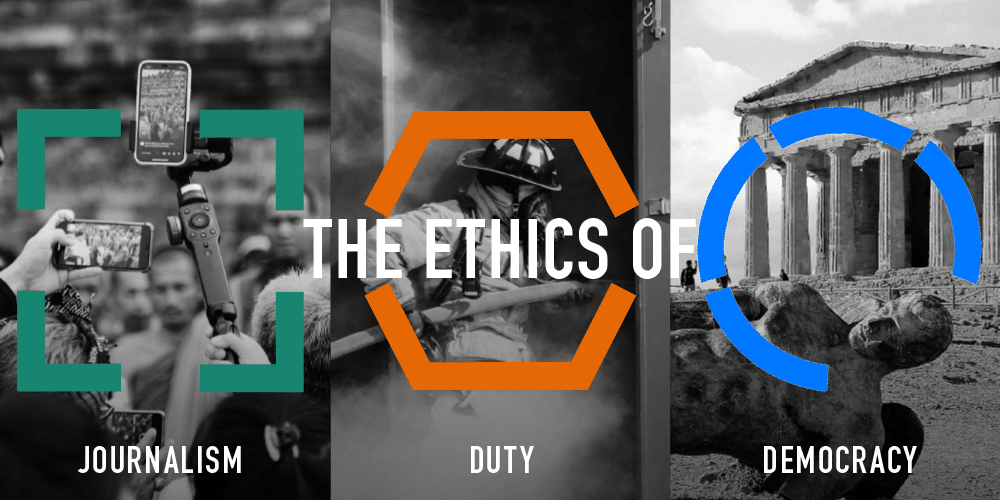
THE ETHICS OF... EVENT FAQ'S
What is ‘The Ethics Of…’ series?
‘The Ethics of…’ is an event series where we freely examine the experiences, hopes and challenges that make us truly human; from the good to the bad and everything in between. Each event is an intimate conversation, led by a philosopher, with opportunities for the audience to share their experiences, views and learn from each other. Join us for this important and interactive event, held both in person and livestreamed, about the ways we connect with each other.
Where do I watch the sessions?
When you purchase a ticket online, your ticket will contain a digital link “Access online event”. Clicking on it directs you to a platform to watch the session.
This link can only be used on one device once. It can’t be shared and used over many devices. But many eyeballs can of course watch the one screen!
The link will remain live for up to 14 days after the end of the event, should you miss it. Please note that all interactive functionality will be inactive once the live event has concluded.
If you’re having trouble logging into your digital session for ‘The Ethics of…’ access our guide.
Do I need to register/create an account to watch?
No. But you will need a digital ticket that contains the link to view the live stream.
When are the Ethics Of sessions on?
- The Ethics of Journalism 20 March, 6:30pm – 7:30pm AEDT
- The Ethics of Duty 3 April, 6:30pm – 7:45pm AEDT
- The Ethics of Democracy 10 April, 6pm – 7pm AEST
What do I get in a multipack?
A multipack consists of 1 ticket to each Ethics Of event, either ivestream or in person.
Will these sessions be available On Demand?
Where possible, sometime after the live digital event, we may release the content as on-demand video and/or audio. Not all content will be released. Stay up to date by signing up to The Ethics Centre e-newsletter.
What are you doing with my data/information?
We only collect personal information that we reasonably require for our events or activities, and do so in accordance with the Australian Privacy Principles. For more information please see our privacy statement.
Can I watch it live?
There are a limited number of live audience tickets available.
What do I need to watch the sessions?
We require network speeds of 10mpbs or higher in order to stream our lowest playback quality (240p). You can use this speed test to get a general sense of your Internet speed during the time of the issue. Keep in mind that bandwidth can fluctuate, especially on Wifi or cellular networks.
TEC strongly recommends watching the session on either a computer or Chromecast TV. Audiences may experience difficulty if trying to stream from an iPad or phone.
Where do I locate the link to watch on the ticket?
Your digital ticket/s will be emailed to you after you have made your purchase. It will contain a link to watch digital sessions online. Click on the “Access Event Online” button to watch.
A reminder that each access link is limited to one device only and will not operate on multiple devices.
What happens if the stream stops or isn’t working?
Check your bandwidth: We require network speeds of 10mpbs or higher in order to stream our lowest playback quality (240p). You can use this speed test to get a general sense of your Internet speed during the time of the issue. Keep in mind that bandwidth can fluctuate, especially on Wifi or cellular networks.
Disable any browser extensions, plugins, or add ons: Third-party programs can sometimes cause issues during playback— including blocked video segments, dropped frames, buffering, etc. If you’re having trouble, try disabling any active extensions one-by-one to find the culprit. You can also open your video within an incognito or private window of your browser for testing.
Restart your router and modem: Resetting your router or modem can help to refresh your connection and improve playback performance. Try disconnecting the power cord and then reconnecting to perform a hard reboot.
Update your browser: Browser software is constantly being improved upon. Make sure you are using the latest version of your browser for peak performance. The latest version of each browser can be found here: https://browsehappy.com/
Close excess browser tabs or applications: Keeping too many applications open can make everything run slower, including video playback. Especially on a mobile device, it’s easy to forget which apps are running. Make sure that you completely close or disable apps instead of just minimizing their windows.
Clear your browser’s cache: Although this may sound simple, refreshing your cache can help with many different issues, including playback. Learn more here.
Disable/Enable Hardware acceleration: Hardware acceleration makes resource-hungry operations run more efficiently, but sometimes doesn’t work well with older graphics cards. Try disabling or enabling this option within your browser settings.
Hit refresh: Sometimes a glitch can occur on loading. Have a go at reloading the URL link in your browser.
Check your firewall settings: Make sure that RTMPS is allowed.
Change to Google Chrome: Make sure you use the Google Chrome web browser to go live from your computer.
Keep in mind that it may take 10 seconds for the video stream to appear in the preview area after you’ve started your live stream. If you are still experiencing technical difficulties please contact engagement@ethics.org.au
If I’ve purchased a ticket, how long do I have to access the recording?
The link will remain live for up to 14 days after the end of the event, should you miss it. Please note that all interactive functionality will be inactive once the live event has concluded.
If I buy a live ticket can I go home and watch the session after?
Yes. Live audience members will also receive a link that will be activated post-event and will remain active for 14 days after the session. Please note that all interactive functionality will be inactive once the live event has concluded.
Can I exchange my ticket or get a refund?
TEC does not offer exchanges or refunds on tickets, except where the session has been cancelled.
I’ve bought tickets. Can I share my link with friends?
The unique links attached to digital tickets are restricted to one device only. Ticket buyers can purchase up to 5 unique ticket links to share with friends and family. You will be able to enter their details during the purchase path so that they are emailed their tickets directly.
The unique live stream link can only be used on one device once. It can’t be shared and used over many devices. But many eyeballs can of course watch the one screen!
The link will remain live for up to 14 days from the end of the event, should you miss it. Please note that all interactive functionality will be inactive once the live event has concluded.